How to export HTML email template from Figma to Hubspot
This guide will help you seamlessly export your email templates from Figma to HubSpot using our plugin. Follow these steps for a smooth integration:
Install the Plugin
Before beginning, ensure you have installed our plugin from the Figma community (opens in a new tab). This is essential for the export process.
Build Your Email Template in Figma
Design your email template in Figma. Make sure it meets your requirements and is ready for export.
Log in to Your HubSpot Account
Access your HubSpot account by logging in. This step is crucial for connecting Figma to your HubSpot environment.
Create a New Private App in HubSpot
Navigate to the private apps section in HubSpot.
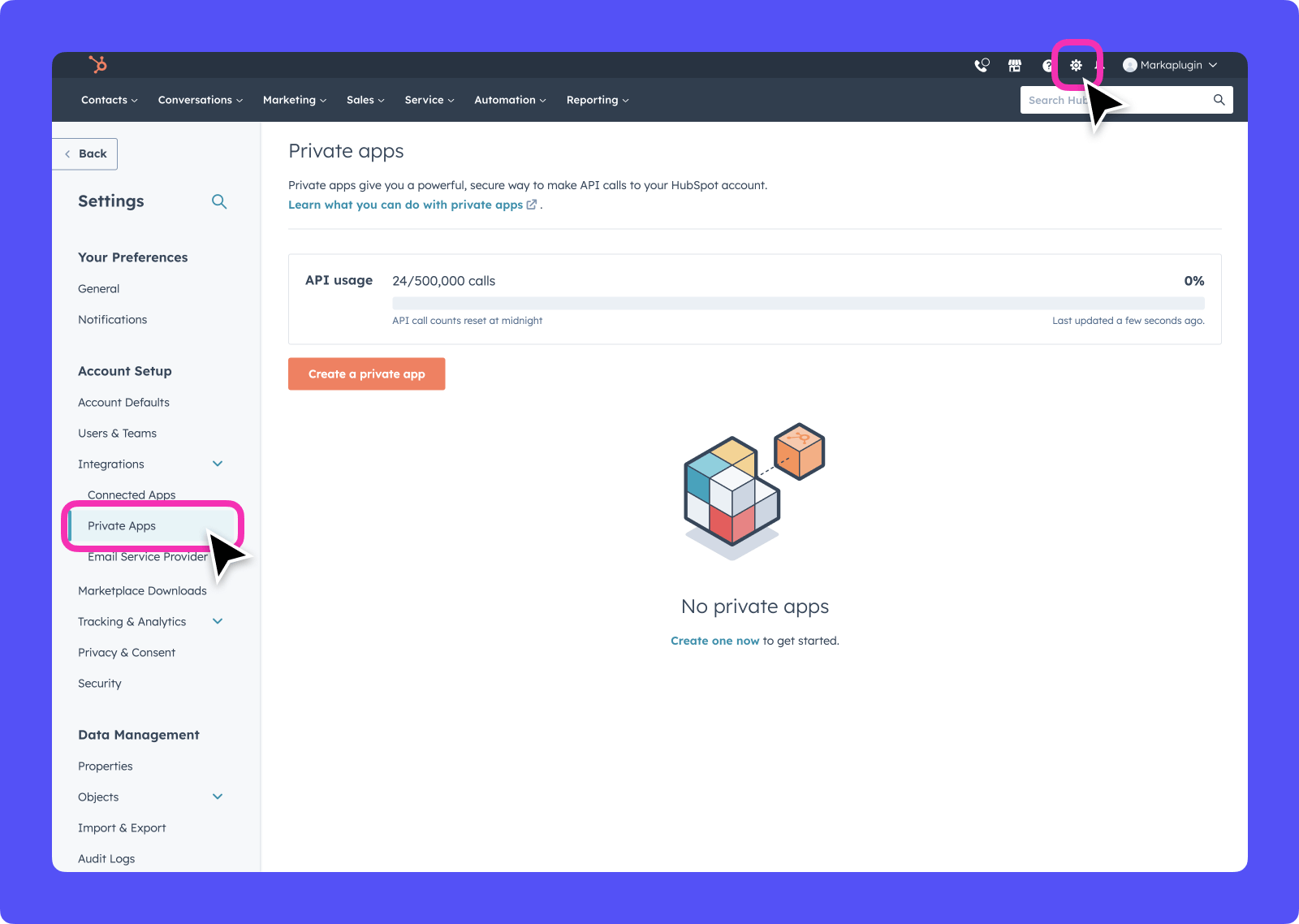
Create a new private app for the Figma plugin.
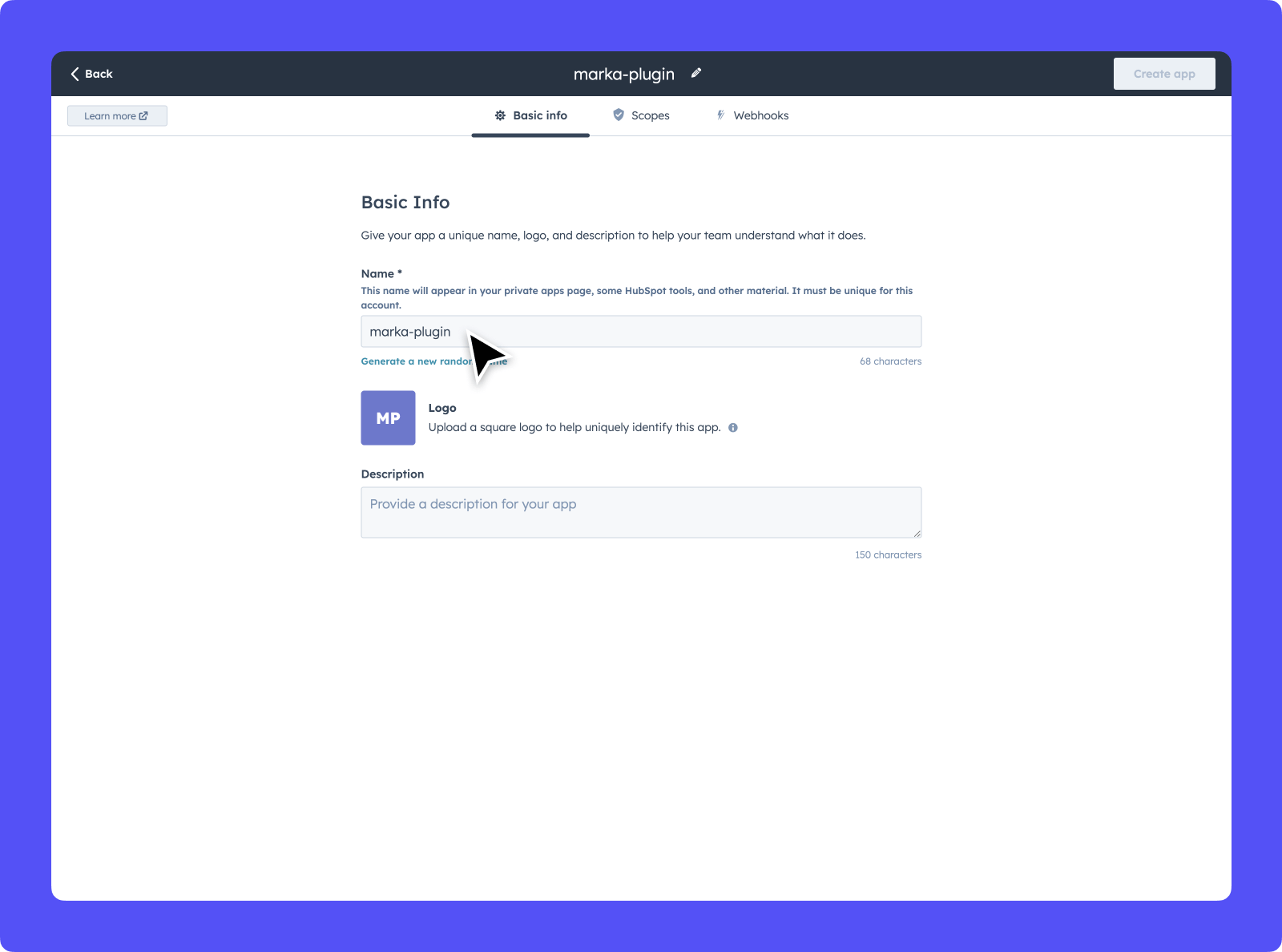
Add files and content scope to your new Pirvate app.
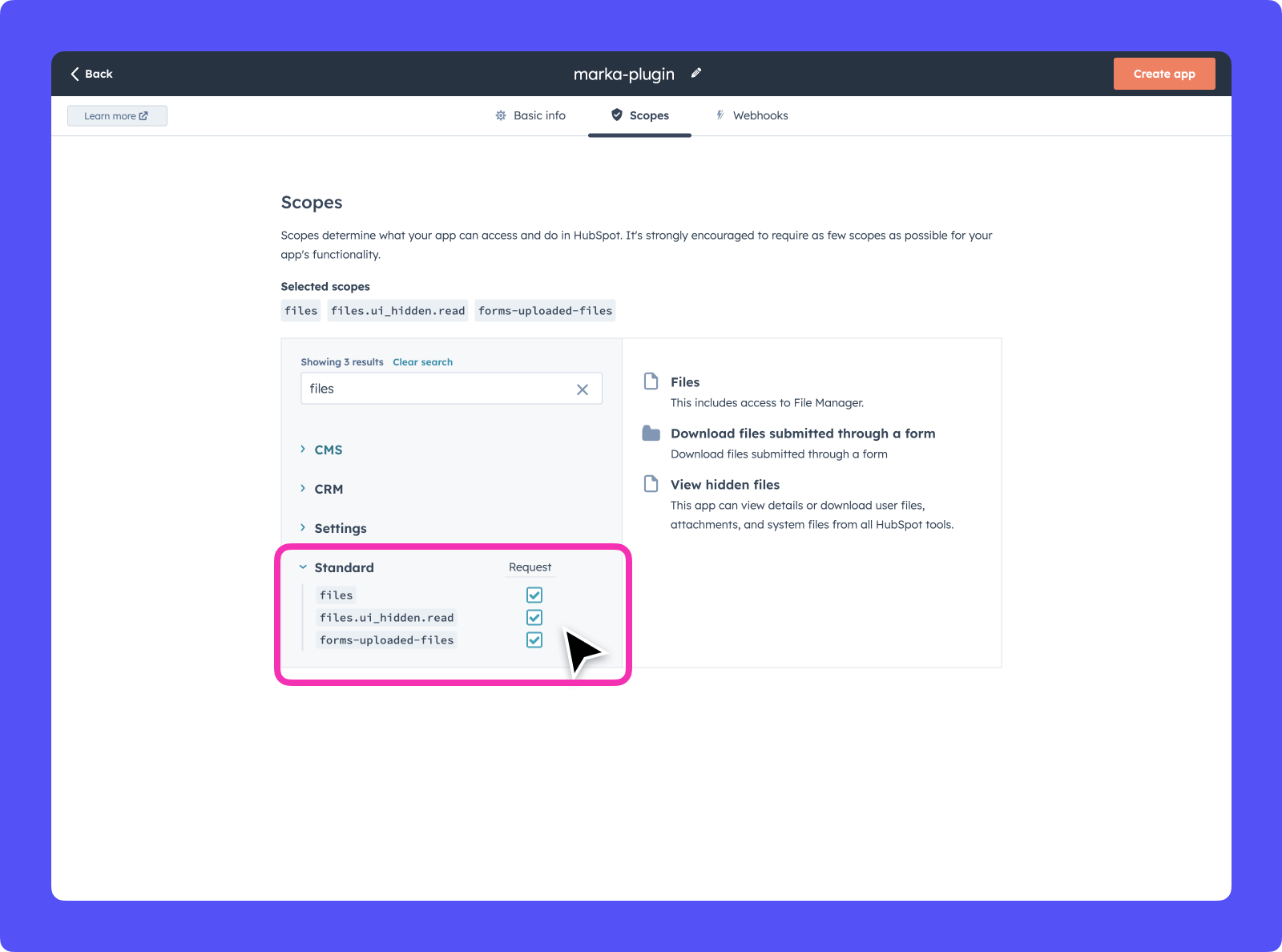
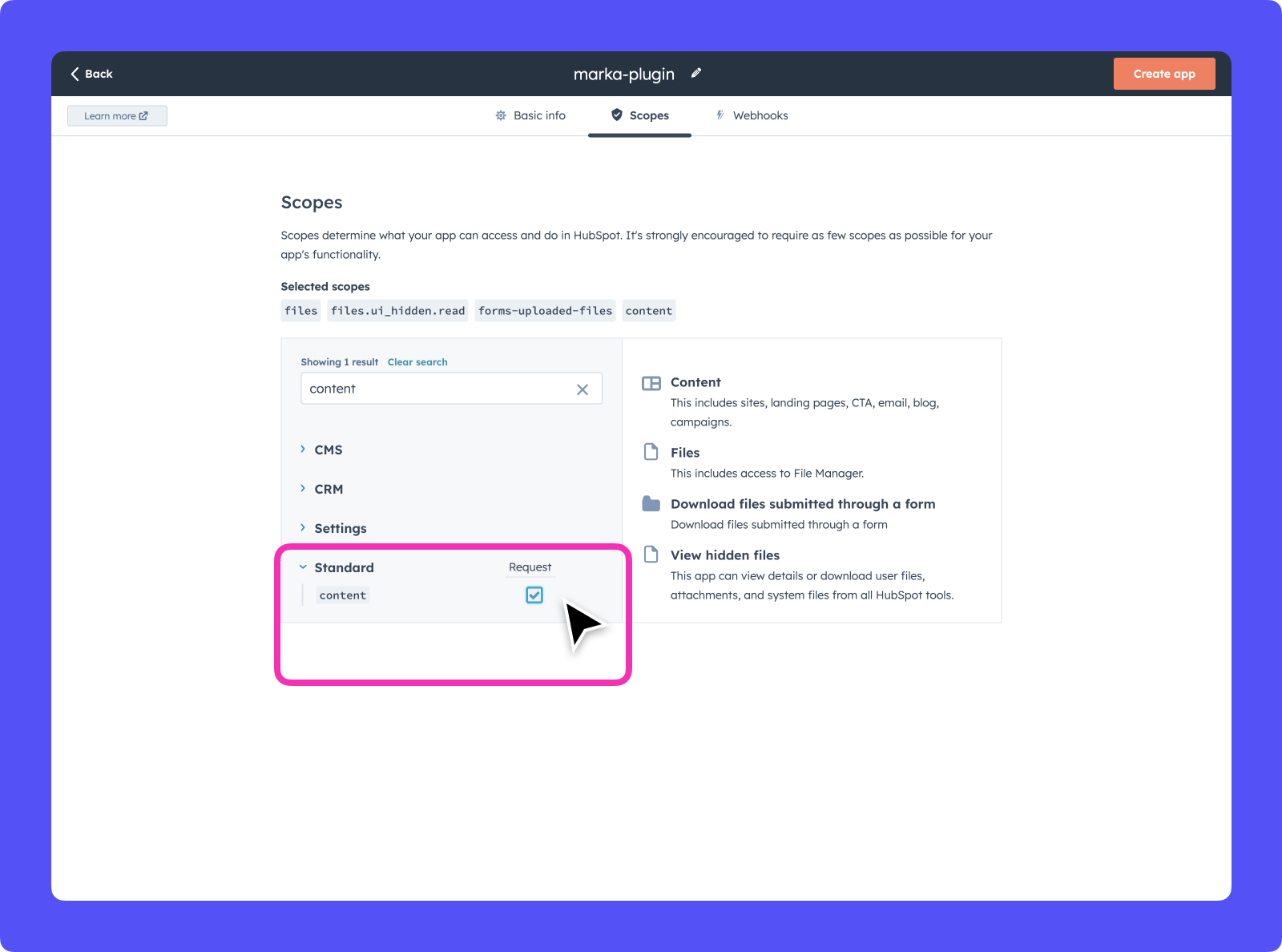
Upon completion, copy the API key provided. This key is vital for linking your Figma template to HubSpot.
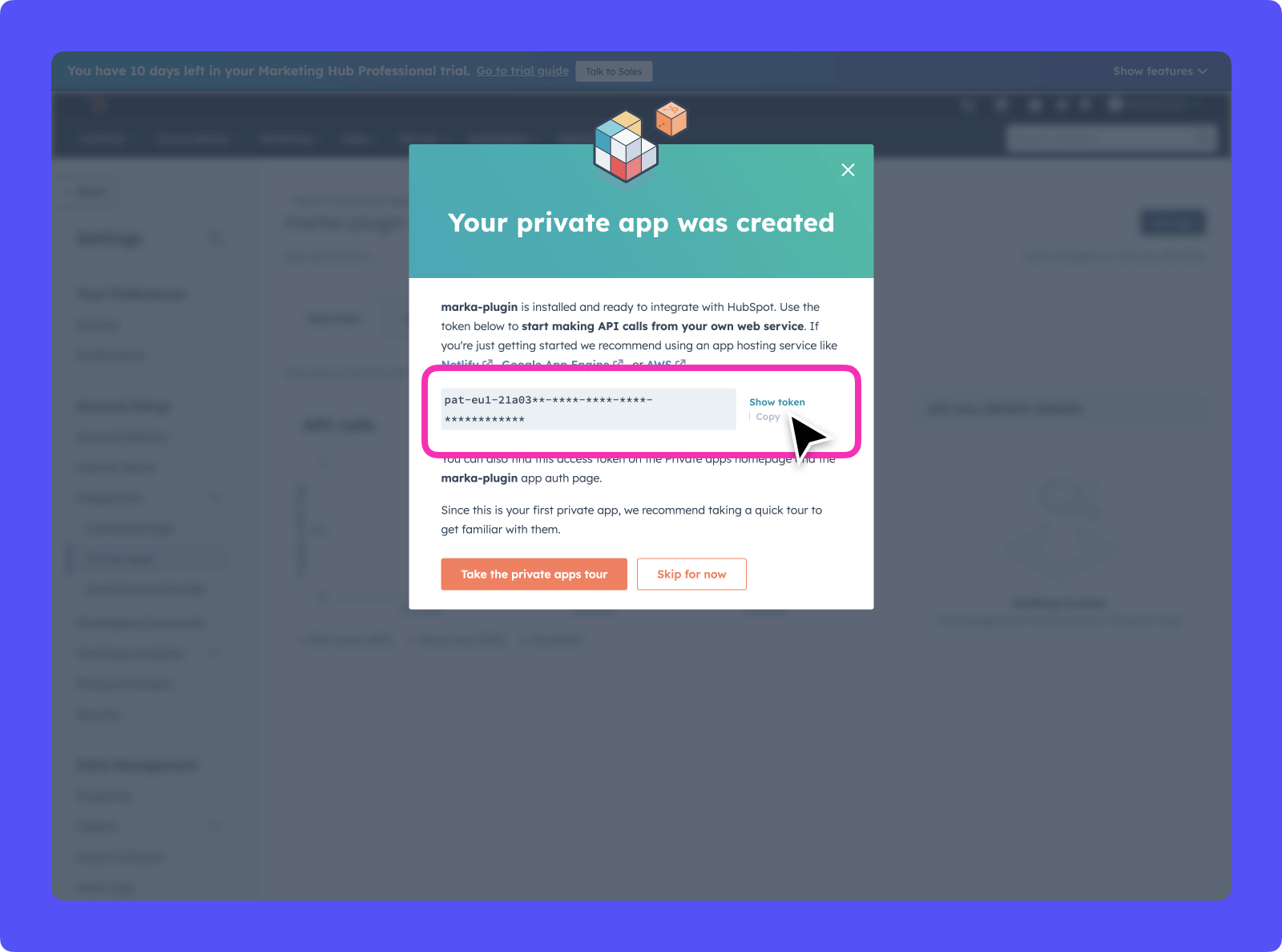
Run the Plugin in Figma
With your Figma template open, run the plugin. Go to the export section within the plugin interface.
Paste Your API Key
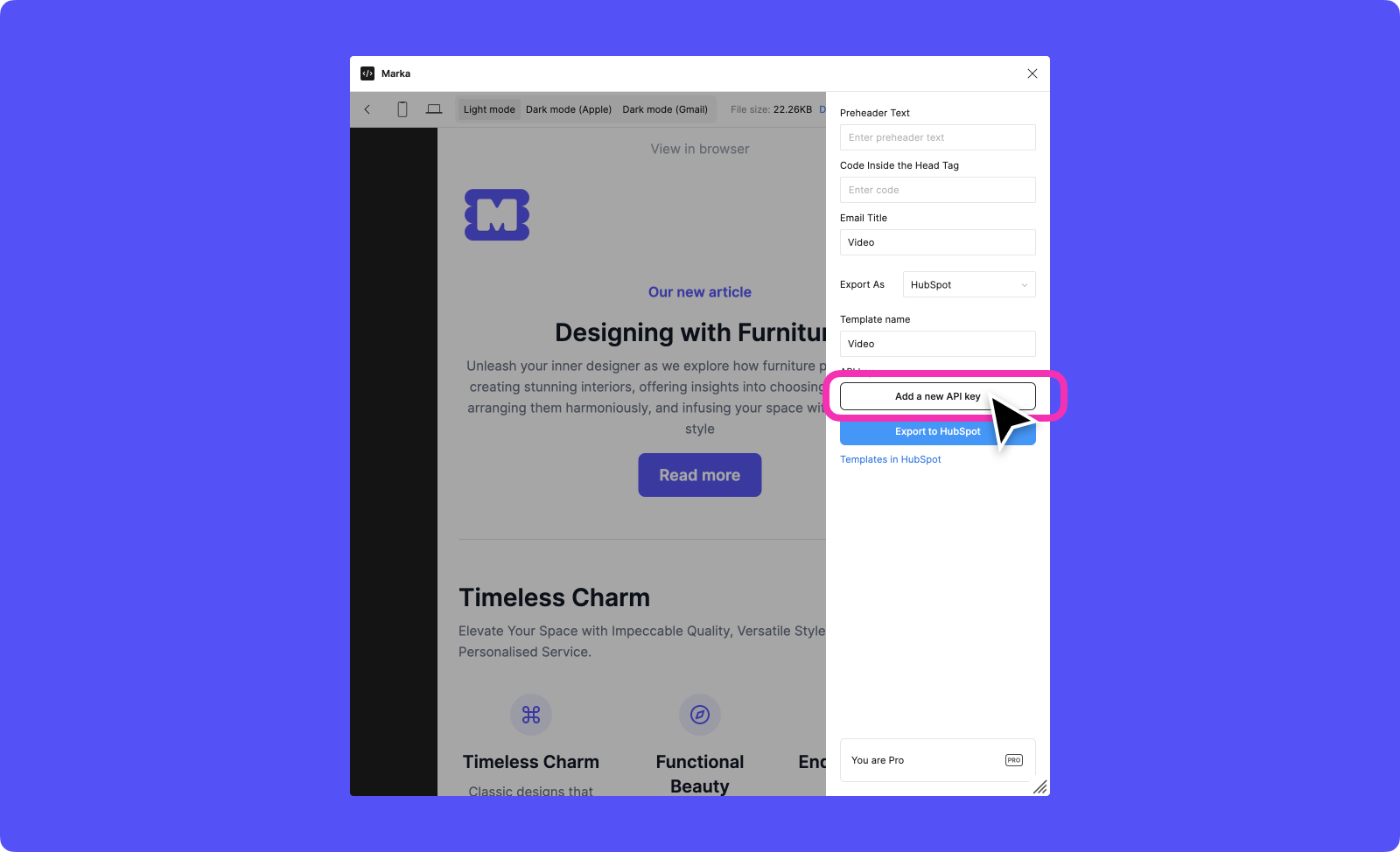
Navigate to Marketing > Files and Templates > Design Tools
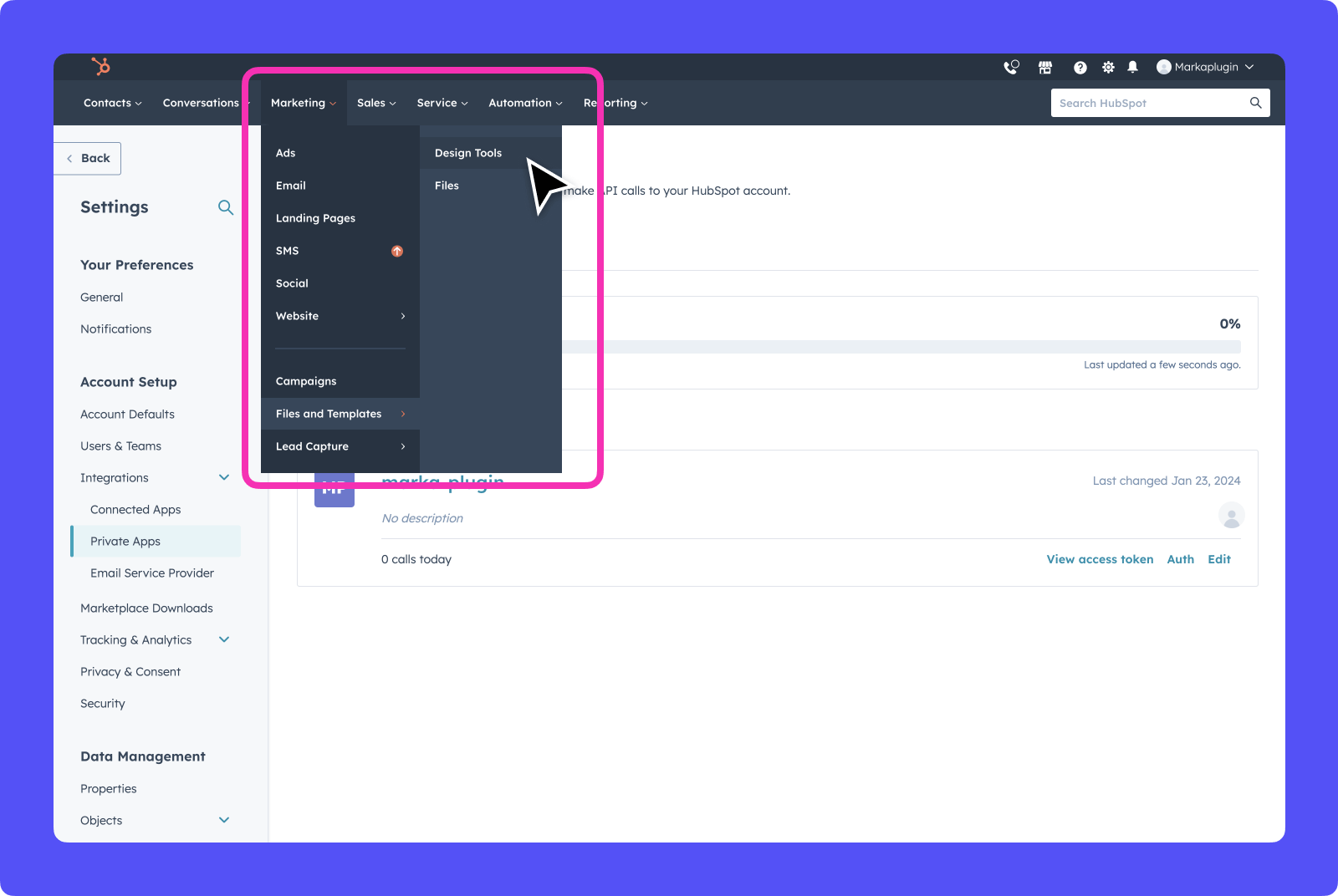
In this section you can find your exported template.